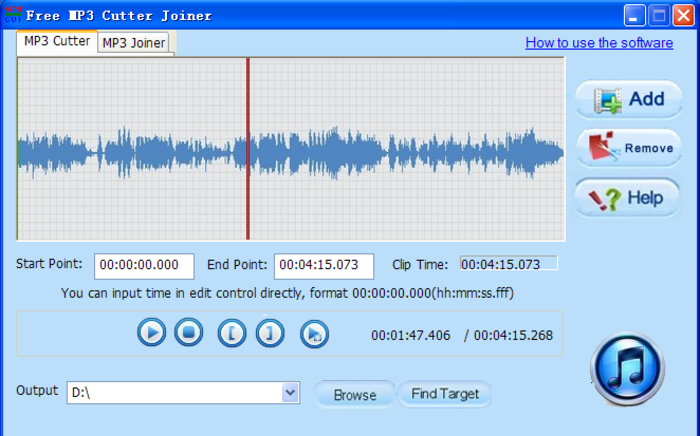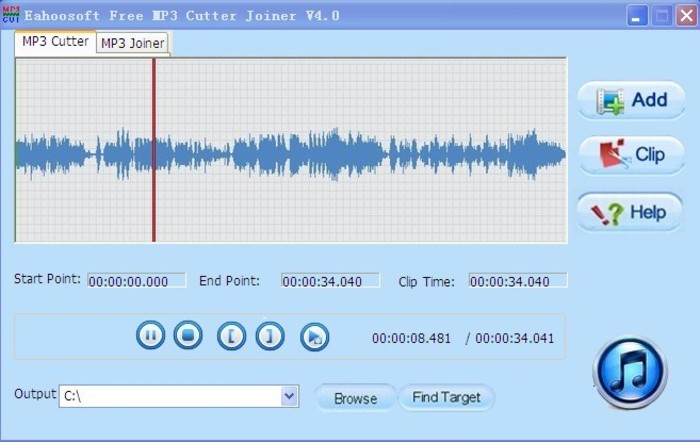Free MP3 Cutter Joiner
Great tool for editing and splicing audio files
- Category Editors
- Program license Free
- Version 7.3
- Size 4.10 MB
- Works under: Windows 10
- Program available in English
- Program by eahoosoft
Free MP3 Cutter Joiner is a free Windows tool for splicing and merging MP3 files.
If you need a program to join MP3 files, trim them or perform more complex splices, then Free MP3 Cutter Joiner is one of the options you have available. The program is lightweight and, despite a user interface that is primitive and looks unprofessional at times, rather easy to use. It even features an embedded MP3 player with visual playback controls and a looping feature that you can use to preview the various cuts and joins you make.
The UI has two tabs. The first is labeled MP3 Cutter and hosts all of the splitting options. The second tab is labeled MP3 Joiner and hosts all of the merging options. Cutting is as simple as dictating a start point and an end point, and you can do that manually or visually. The operation is precise and allows up to one-millisecond accuracy, and you can preview the result before you commit to the splice. Note, however, that Free MP3 Cutter Joiner doesn’t support splitting multiple sections at the same time which can make complex splices a hassle.
On the MP3 Joiner side, you can add any number of existing files to a new joined file. There’s no theoretical limit to how many files you can add and how big the joined file can be, but there are, of course, the practical limitations of the operating system. Once you’ve set the position of all MP3 files to be merged, you can preview the result. When you’re ready to create the file, provide a destination path, and then, the program will output the newly created file to that location.
You can even use the MP3 joiner to create looping samples. This is made easy with a graphical representation of the waveform which you can use to discover the end points. It’s a nice touch, but overall, Free MP3 Cutter Joiner doesn’t stack up well against programs that provide similar functions. For instance, it doesn’t support audio file formats other than MP3, and it provides no tools to convert video files or to upload them to sharing services or social media.
Pros
- Split MP3 files
- Join multiple MP3 files
- Embedded MP3 player for previewing
Cons
- Primitive user interface
- Doesn’t support other music file formats